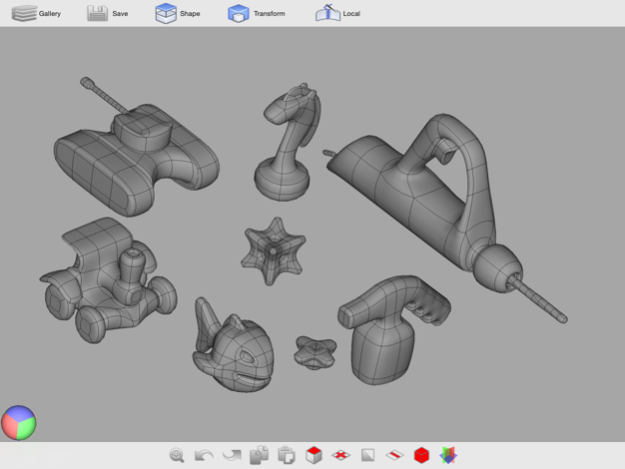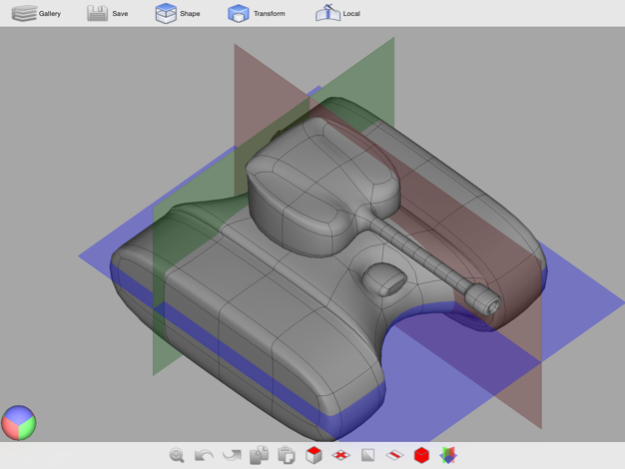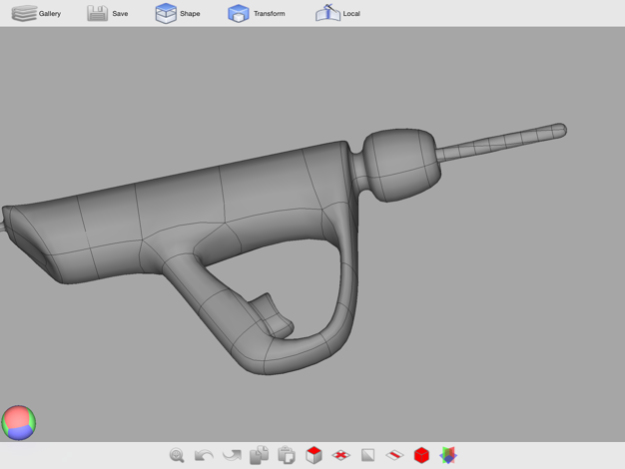SubDivFormer 3.1.0
Free Version
Publisher Description
What comes first in product design ? Concept, design, product form ? Product form is critical in times of demanding consumers and improving product ergonomics in all areas. Not every company is staffed with designer and design role can be passed on to chief engineer.
What software to opt for ? Design and CAD software packages are not good because of many reasons.Is there a way out ?
ASCON has developed a fantastic application for this purpose. To start conceptual design you do not need to be a professional designer, no need to pay for engineering house services or design in CAD software. Your inspiration coupled with SubDivFormer app for iPad is the way to go!
If you are neither engineer nor designer then SubDivFormer application is a right choice for coming up with a model of special gift for your friends, kids, relatives. Need a creative interior item or plaything ? Make a model of it and send it for 3D-print.
Modelling functions.
How to form a model:
- Extrude
- Intrude
- Subdivide
- Bevel
- Bump
- Split
- Bridge
- Merge
- Delete
How to transform a model:
- Move
- Rotate
- Scale
Dec 5, 2015
Version 3.1.0
This app has been updated by Apple to display the Apple Watch app icon.
Version 3.1.0
- added option synchronization through iTunes
- bugs fixed
About SubDivFormer
SubDivFormer is a free app for iOS published in the Office Suites & Tools list of apps, part of Business.
The company that develops SubDivFormer is ASCON. The latest version released by its developer is 3.1.0. This app was rated by 1 users of our site and has an average rating of 4.0.
To install SubDivFormer on your iOS device, just click the green Continue To App button above to start the installation process. The app is listed on our website since 2015-12-05 and was downloaded 66 times. We have already checked if the download link is safe, however for your own protection we recommend that you scan the downloaded app with your antivirus. Your antivirus may detect the SubDivFormer as malware if the download link is broken.
How to install SubDivFormer on your iOS device:
- Click on the Continue To App button on our website. This will redirect you to the App Store.
- Once the SubDivFormer is shown in the iTunes listing of your iOS device, you can start its download and installation. Tap on the GET button to the right of the app to start downloading it.
- If you are not logged-in the iOS appstore app, you'll be prompted for your your Apple ID and/or password.
- After SubDivFormer is downloaded, you'll see an INSTALL button to the right. Tap on it to start the actual installation of the iOS app.
- Once installation is finished you can tap on the OPEN button to start it. Its icon will also be added to your device home screen.